This article describes some of the technical problems with color devices and how to implement color management on win98 and win2000 platforms.
Color Management If the image is scanned by a scanner to make a digital document for desktop publishing, the user certainly hopes that the final printed or printed copy can be very similar to the original. If color correction is also done, it is hoped that the color of the final print will be the color displayed on the screen when the correction is made. ICM can describe the color characteristics of an image, manage color data, and obtain high-quality color reproductions.
With more and more types of color devices and products, the difficulty of displaying high-quality color images on a display or printer has also drawn increasing attention. Color devices such as scanners, digital cameras, monitors and printers are beginning to enter the home. People hope that they can also make beautiful pictures such as colorful magazines, but many of the technologies and artistic knowledge and skills involved are not for everyone. Can be easily mastered.
The goal of color management is to enable people to easily scan, photograph, display, and print high-quality color pictures without having to rack up their brains to learn all kinds of techniques that could only be mastered by very skilled technicians in the past. For color management, it is mainly the software part, which plays a central role; but the data of the hardware device and its description file only provide operable information, so that the software part can be truly personalized color management.
The color system shown in Figure 1 describes some typical peripheral devices that users may encounter: The PC manages the communication between peripheral devices, so it must have a proper interface with different peripheral devices with different color rendering characteristics.
Figure A typical color system (slightly)
There are three terms that are important: calibration calibration, characterization, and device profile profile
After the device is calibrated, the known value of the input should be able to anticipate the result of its output. For example, a reflection effect of 0.65 can be obtained by the printer printing images with R, G, and B values ​​of 255, 127, and 0, respectively. To characterize a device is to enter a series of values ​​into the device and measure the results separately. The difference from the calibration process is that characterization does not pre-estimate the possible results. When you enter the values ​​127, 127, and 127 into the device, it is generally assumed that you will get a neutral gray, but the result is likely to be another color. After the characterization is done, enter a value to get a specific color effect for that particular device.
The device profile file can be thought of as an inverse function of characterization. For example, if you want to get neutral grey, the profile file will tell you that the RGB values ​​that should be entered are 131, 122, and 119 (here is just an example), instead of 127, 127, and 127 because good characterization data can indicate the value of the input and The relationship between output effects. The profile file can tell you how much to get a certain color for this input. Most of today's CMS solutions work this way.
Figure 2 depicts a simple color management workflow. The CMM Color Management Module generates device-sized signal values ​​based on the device profile. If the color device is properly characterized, the CMM should be able to produce the desired effect. For example, with the display and printer profile files, the same image displayed by the display and the printer should be very similar.
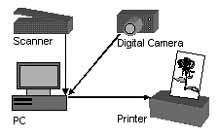
The characteristics of the printer, the generated profile file has a certain period of validity. Once the paper or other consumables have been replaced or the printer has been manually adjusted, the printout is likely to be unexpected. In addition to professional publishers, most people do not use professional color measurement instruments. These instruments are expensive and require skilled use.
The electron gun of the monitor has a certain service life, different combinations of red, green and blue light will change the imaging effect of the monitor. There are many adjustments to the display, especially the adjustment of the cathode ray tube CRT can change the brightness contrast and even the color balance. Users can also set the gamma value manually. The aging and poor maintenance of the display will increase the difficulty of the CMS, change the display color characteristics, and change the basic data on which the profile file depends. (To be continued)